Spending long hours at a desk makes finding the right chair essential for keeping your back healthy. The best desk chair for back pain can transform your workday, making it far more comfortable and improving your overall well-being. But with so many options out there, how do you choose the perfect one?
In this guide, we’ll explore the top 10 picks for the best desk chair for back pain, offering a range of options to fit different needs and budgets. We’ll also share some handy buying tips to help you make an informed decision and provide practical advice on reducing back pain while you work.
Table of Contents
- Top 10 Picks for the Best Desk Chair for Back Pain
- What’s Behind Your Back Pain? 5 Common Causes
- How to Choose the Best Desk Chair for Back Pain
- Quick Tips to Ease Back Pain While You Work
- FAQs
- Final Thoughts
Top 10 Picks for the Best Desk Chair for Back Pain
1. Meet&Co Office Furniture Ergonomic Office Chair

Key Specifications:
Dimensions: 710 x 710 x 1240 – 1340 mm
Colors: Black, gray, red, blue, green
Assembly: Requires assembly
Warranty: 1 – 3 years
The Meet&Co Office Furniture ergonomic chair is a top pick for anyone with back pain. Its full-mesh design keeps you cool and comfortable, even after hours of sitting. You can adjust almost everything: the seat height, the seat depth, the armrests in all directions, the headrest’s height and angle, and the lumbar support. This level of flexibility means you can find just the right position to support your back and neck. The chair’s high back is especially good for tall people. With its sleek, professional look, the Meet&Co chair doesn’t just work well—it looks good doing it. It’s an excellent choice for anyone looking to alleviate back pain and improve their workday comfort.
2. Herman Miller Aeron Chair

Key Specifications:
Dimensions: Size A/B/C
Weight Capacity: 300 lbs. /350 lbs.
Colors: Carbon, graphite, mineral
Assembly: No assembly
Warranty: 12-year warranty
The Aeron chair is an iconic piece from Herman Miller, one of the most forward-thinking office furniture brands. This updated version incorporates ocean-bound plastic, making it a sustainable choice. You can choose from three sizes: A, B, and C. The Aeron chair is highly adjustable, letting you tweak the seat depth, lumbar support, and armrests for a perfect fit. Its mesh seat molds to your body, providing outstanding support and ventilation, which helps reduce back pain by spreading your weight evenly. With its comfort, customizable features, and a 12-year warranty, the Aeron Chair is a fantastic choice for a more comfortable office setup.
3. Steelcase Leap

Key Specifications:
Dimensions: 27″ W x 21.75″ – 24.75″ D x 38.5″ – 43.5″ H
Weight Capacity: 400 lbs.
Colors: A wide range of colors
Assembly: Comes fully assembled
Warranty: 12 years
The Steelcase Leap is another top pick for those with back pain, and it’s easy to see why. Much like the Aeron chair, it features an iconic design that blends style with function. The Leap is highly adjustable, allowing you to customize the seat height, backrest, and armrests for your ideal comfort. Its innovative backrest moves with you, providing continuous support and encouraging good posture whether you’re leaning back or sitting upright. The cushioning is also designed to relieve pressure and keep you comfortable during long workdays. Although expensive, like the Aeron, the Leap’s premium design makes it a worthwhile investment for your back and workspace.
4. Humanscale Freedom

Key Specifications:
Dimensions: 26.75” W x 26” D x 48.2 – 53” H
Weight Capacity: 400 lbs.
Colors: Black, dark brown, graphite, navy, peacock, driftwood
Assembly: No assembly
Warranty: 15 years
The Humanscale Freedom chair offers a unique take on comfort and style. Instead of relying on knobs and locks, it features an innovative backrest that adjusts with your movements, giving you strong lower back support without extra fuss. While you can still adjust the seat height, armrests, and seat depth to fit you perfectly, the chair’s design naturally adapts to your body for a more personalized feel. It’s a sleek and modern choice for those who want a high-end look, and it arrives almost fully assembled with a solid warranty. However, if you have a smaller frame, the armrests might be a bit too wide. With a base price of around $1000, it’s a bit of a splurge, but if you can afford it, the Freedom Chair is an excellent option for comfort and style.
5. Secretlab Titan Gaming Chair

Dimensions: 34.6” L x 30.7” W x 15” H (XL)
Weight Capacity: 395 lbs.
Colors: Various options
Assembly: Requires assembly
Warranty: 5 years
The Secretlab Titan Evo series is not just one of the best gaming chairs but also a fantastic option for those dealing with back pain. Its design focuses on offering exceptional support and comfort with features like cold-cure foam that cradles your body and relieves pressure points. This chair comes in three sizes—small, regular, and XL—so you can find the right fit whether you’re on the shorter or taller side. Additionally, the backrest reclines up to 165 degrees, allowing you to find a relaxing position that suits your needs. The memory foam headrest pillow is also a bonus, offering extra comfort and easy adjustments with its magnetic attachment. With these features, the Titan Evo is well-suited for long hours of gaming or work, making it a great choice if you’re looking to ease back pain while enjoying a high-quality chair.
6. Branch Verve Chair

Key Specifications:
Dimensions: 27″ W x 27″ D x 27 – 31″ H
Weight Capacity: 275 lbs.
Colors: Galaxy, Coral, Lunar, Mist, Mint, Cobalt, Wheat
Assembly: Requires assembly
Warranty: 7 years
The Branch Verve Chair is a solid choice if you’re seeking comfort and style without breaking the bank. Its modern design features a contoured backrest that supports your lower back, along with adjustable armrests and seat height to help you find the perfect fit. The chair’s mesh material is breathable, keeping you cool during long hours at your desk. While it doesn’t offer as many high-end features as some pricier models, it provides good support and a clean, professional look. With a reasonable price point and easy assembly, the Branch Verve Chair is an ideal option if you want a balance of comfort, functionality, and affordability.
7. Meet&Co Style Ergonomic Office Chair

Key Specifications:
Dimensions: 670 W x 625 D x 1160 – 1275 H mm
Colors: Black, gray, pink, orange, red, blue
Assembly: Requires assembly
Warranty: 1 – 3 years
If you’re after a chair that combines style with comfort, the Style Chair from Meet&Co Office Furniture is a fantastic choice. Available in various colors, from classic black and gray to eye-catching red and green, it can match any office decor. The breathable mesh back supports your spine, reducing strain during long work sessions. The seat is well-padded for added comfort, and you can choose between a full-mesh or foam seat based on your preference and climate. The chair is highly adjustable, allowing you to customize the seat height, armrests, reclining angle, and headrest, with an extra feature to adjust seat depth if you’re taller. The office furniture manufacturer also offers other options to help you find the best fit. Best of all, it’s affordable, offering both style and practical comfort without breaking the bank—ideal for home offices and professional environments.
8. Autonomous Chair Ergo

Key Specifications:
Dimensions: 29” L x 29” W x 46” – 50” H
Weight Capacity: 300 lbs.
Colors: Black, gray, red, black&white, evergreen, and blue
Assembly: Requires assembly
Warranty: 2 years + 30-day free return
The Autonomous Chair Ergo offers excellent comfort and adjustability at a great price. Its mesh headrest and back cushion keep you cool and well-supported throughout the day. The customizable lumbar support helps you find the perfect sitting position to ease your back pain. Assembly is also a breeze, with clear instructions and all the tools included. While the foam seat cushion is comfy, some might find mesh more supportive for lower back issues. Overall, for under $500, the ErgoChair Pro offers excellent value and a comfortable, adjustable seating option that won’t break the bank.
9. HÅG Capisco Chair 8106

Key Specifications:
Dimensions: 29″ D x 29″ W x 50″ H
Weight Capacity: 300 lbs.
Colors: A wide range of colors
Warranty: 10 years
Assembly: Requires assembly
The HÅG Capisco 8106 saddle chair adds flair and flexibility to any workspace. Designed by Peter Opsvik, it lets you sit, half-stand, or perch, inspired by a horse rider’s posture. Perfect for standing desks, it offers adjustable seat heights of 200 mm or 265 mm. While it’s not the most conventional or budget-friendly option, its unique design and versatility make it a favorite among those who value both style and good posture. If you’re up for trying a new way to sit and stay active, the HÅG Capisco 8106 is worth a look.
10. Ergo Impact LeanRite Elite Standing Chair

Key Specifications:
Dimensions: 30″ D x 18″ W x 22.5 – 46.2″ H
Weight Capacity: 270 lbs.
Assembly: Requires assembly
Warranty: Limited lifetime warranty
Sure thing! Here’s a simplified version:
As one of the best standing desk chairs, the LeanRite Elite by Ergo Impact is a great choice for tackling back pain. It has a sturdy aluminum frame and an anti-fatigue mat for extra comfort. While the plastic seat is durable and easy to clean, the chair is a bit heavy and doesn’t fold for storage, making it less convenient to move. It supports both sitting and standing positions, with adjustable height and tilt to help you stay comfortable throughout the day. If you need a chair that adapts to your changing work positions, the LeanRite Elite is worth considering.
What’s Behind Your Back Pain? 5 Common Causes

After exploring the top 10 options for the best desk chair for back pain, it’s essential to understand what is causing your discomfort in the first place. Back pain often arises from a combination of poor habits and physical factors. Here are some common culprits:
- Poor Posture: Slouching or leaning forward while sitting can strain your spine and back muscles, leading to pain over time.
- Prolonged Sitting: Sitting is the new smoking! Spending long hours sitting without proper support can put undue pressure on your lower back and lead to muscle fatigue.
- Improper Ergonomics: Using a chair that doesn’t properly support the natural curve of your spine or lacks necessary adjustments can contribute to discomfort.
- Muscle Imbalance: Weak or tight muscles in your back, hips, or core can affect your posture and cause pain.
- Repetitive Strain: Performing repetitive tasks or maintaining awkward positions can strain your back muscles and spinal discs.
How to Choose the Best Desk Chair for Back Pain

Finding the right desk chair can help with back pain. Here’s what to look for to make sure you’re choosing a chair that will keep you comfy:
1. Ergonomic Design
Look for a chair that supports your spine’s natural curve. Ergonomic chairs often come with lumbar support that you can adjust to fit your lower back perfectly.
2. Adjustability
A chair that lets you tweak the seat height, backrest tilt, and armrests will help you find just the right position. This customization is key for comfort.
3. Cushioning
Go for a chair with good padding in the seat. A comfortable, well-cushioned seat can reduce pressure on your hips and lower back.
4. Backrest Support
Make sure the backrest supports your lower back and has adjustable lumbar support. A good backrest design helps keep your spine aligned and reduces strain.
5. Material
A breathable mesh or fabric helps keep you cool and comfortable during long hours. Avoid materials that are too soft or too hard.
6. Seat Depth and Width
Check that the seat is deep and wide enough for your body. There should be a few inches between the edge of the seat and the back of your knees.
7. Mobility and Stability
A chair with a stable base and smooth-rolling casters is ideal. It should be easy to move around but stable enough to support you.
Quick Tips to Ease Back Pain While You Work
To cut down on back pain in the office, start by making sure your chair supports your lower back and lets you sit with your feet flat on the floor. Keep your posture straight and avoid slouching. Remember to take breaks every 30-60 minutes to stand up, stretch, and move around—your muscles will thank you! Position your desk and monitor at a proper height to avoid straining your shoulders and neck.
If you can, use ergonomic tools like a lumbar cushion or a standing desk. And don’t forget to strengthen your core with regular exercises; they help support your back and keep your posture in check. With these simple tweaks, you can make your workspace a lot more comfortable.
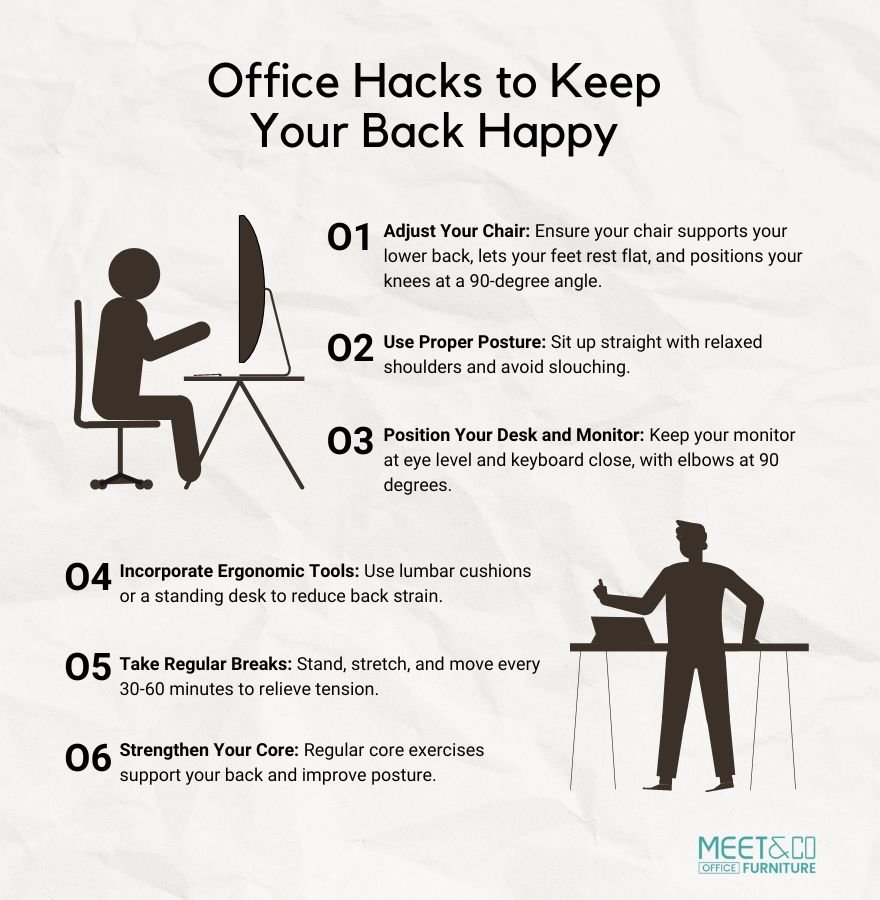
FAQs
1. What kind of chair is best for back pain?
An ergonomic chair with adjustable lumbar support, a contoured backrest, and a seat that allows you to maintain a neutral spine position is best. Ergonomic chairs that fit your body’s needs can help prevent and relieve back pain.
2. Is a hard chair better for your back?
Not necessarily. While a very soft chair might not provide enough support, a chair that is too hard can also be uncomfortable. The best chair should offer a balance of firmness and cushioning to support your back while keeping you comfortable.
3. How should I sit in my office chair for back pain?
Sit with your back fully supported by the chair’s backrest. Keep your shoulders relaxed, and your feet rest flat on the floor. Adjust the chair so your knees are at a 90-degree angle, and your elbows are close to your body while typing.
4. How do I set up my desk for back pain?
Position your desk so your monitor is at eye level, and your keyboard is close enough to keep your elbows at a 90-degree angle. Ensure your chair is adjusted so your feet are flat on the floor and your knees are level with your hips.
5. Are standing desks a good option for back pain?
Standing desks can help reduce back pain, allowing you to switch between sitting and standing. You can use an anti-fatigue mat and adjust the desk to a comfortable height.
Final Thoughts
Selecting the best desk chair for back pain is important to your health and productivity, especially if you spend long hours at your desk. We hope this guide has helped you pick a chair that works for you. If you need more help or have questions, remember we’re here for you. As an experienced furniture manufacturer, we’re always ready to offer advice and support to help you find the perfect office furniture.


